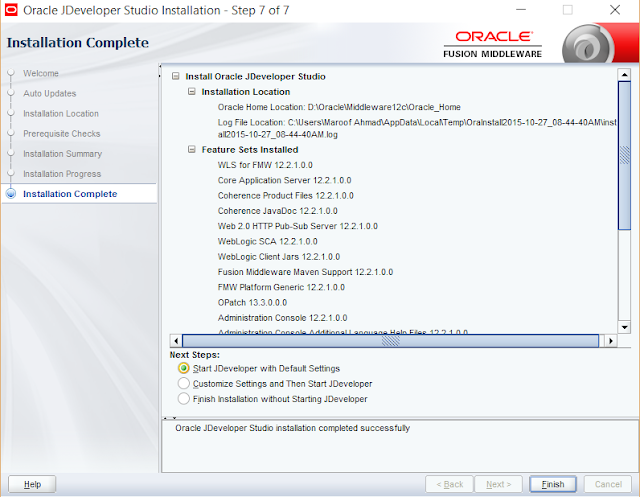Privacy GDPR
Friday, March 8, 2024
Monday, October 26, 2015
Install Oracle JDeveloper 12c 12.2.1.0.0
How Install JDeveloper 12.2.1.0.0
Step by step1. Download JDeveloper here JDeveloper 12.2.1.0.0
2. You will get 2 files. Extract jdev_suit_122100_win64-2 in same directory
3. Double click or run as administrator jdev_suit_122100_win64 installer after that you will get below screen.
Installer started
4. Click Next
5. Skip update and click next
6. Choose ORACLE_HOME, Create new directory oracle home, if you have 12.1.1.0 installed in your machine so don't use existing ORACLE_HOME you will get error.
So create new oracle home Ex. "D:\Oracle\Middleware12c\Oracle_Home" and click next
7.Click on Install
8. Installation in progress.
9. Installation 100% completed
10.Click on finish with Start Jdeveloper with default setting.
Congratulation! JDeveloper Started
Thank you.
Sunday, October 18, 2015
Oracle WebCenter
Oracle WebCenter is Oracle's portfolio of user
engagement software products built on top of the JSF-based Oracle Application
Development Framework. There are three main products that make up the WebCenter
portfolio and they can be purchased together as a suite or individually:
- Oracle WebCenter Content (includes WebCenter Imaging)
- Oracle WebCenter Sites
- Oracle WebCenter Portal
Webcenter Versions Released:
- WebCenter 11gR1 PS8 (11.1.1.9.0) - released May 2014
- WebCenter 11gR1 PS7 (11.1.1.8.0) - released Aug 2013
- WebCenter 11gR1 PS6 (11.1.1.7.0) - released Apr 2013
- WebCenter 11gR1 PS5 (11.1.1.6.0) - released Feb 2012
- WebCenter 11gR1 PS4 (11.1.1.5.0) - released May 2011
- WebCenter 11gR1 PS3 (11.1.1.4.0) - released Jan 2011
- WebCenter 11gR1 PS2 (11.1.1.3.0) - released Apr 2010
- WebCenter 11gR1 PS1 (11.1.1.2.0) - released Nov 2009
- WebCenter 11gR1 (11.1.1.1.0) - released July 2, 2009
- WebCenter 10g (10.1.3.2.0) - released January 2007
WebCenter services capabilities
Social Networking Services - Enables users to maximize productivity through collaboration.- People Connection – Enables users to assemble their business networks like linked-in
- Discussions - Provides the ability to create and participate in threaded discussion. This is an embedded version of Forums provided by Jive Software.
- Announcements - Enables users to post, personalize, and manage announcements.
- Instant Messaging and Presence (IMP) - Provides the ability to observe the online presence status of other authenticated users (whether online, offline, busy, or idle) and to contact them.
- Blog - Enables blogging functionality within the context of an application.
- Wiki - Self-service, community, oriented-content publishing and sharing.
- Documents - Provides content management and storage capabilities, including content upload, file and folder creation and management, file check out, versioning, and so on. WebCenter Portal includes a restricted-use license of Oracle's enterprise content management product called WebCenter Content (formerly known as Universal Content Management)
- Links - Provides the ability to view, access, and associate related information; for example, you can link to a solution document from a discussion thread.
- Lists - Enables users to create, publish, and manage lists. (Available only in WebCenter Spaces)
- Page - Provides the ability to create and manage pages at run time.
- Tags - Provides the ability to assign one or more personally relevant keywords to a given page or document. This feature is similar to the del.cio.us website.
- Events -Provides group calendars, which users can use to schedule meetings, appointments, and any other type of team get-together. This feature requires deployment of a separate calendaring server, which may be Oracle Beehive or Microsoft Exchange. (Available only in WebCenter Spaces)
- Mail - Provides integration with IMAP and SMTP mail servers to enable users to perform simple mail functions such as viewing, reading, creating, and deleting messages, creating messages with attachments, and replying to or forwarding existing messages.
- Notes - Provides the ability to "jot down" and retain quick bits of personally relevant information. (Available only in WebCenter Spaces)
- Recent Activities - Provides a summary view of recent changes to documents, discussions, and announcements.
- RSS - Provides the ability to publish content from WebCenter Web 2.0 Services as news feeds in RSS 2.0 and Atom 1.0 formats.
- Search - Provides the ability to search tags, services, an application, or an entire site. This makes use of a license limited version of Oracle's Secure Enterprise Search (SES) product.
- Worklist - Provides a personal, at-a-glance view of business processes that require attention. These can include a request for document review and other types of business process that come directly from enterprise applications.
Saturday, October 17, 2015
Blog for sale.
ADF LAB is open for sale if any one interested please leave contact detail in comment.
Saturday, July 18, 2015
How to Add Row Filtering to an af:table which wasn't setup initially for this?
When you add an ADF Read Only table to a JSF page you can add "Row Filtering" to the table. Here is how to set this on a table which was not setup with "Row Filtering" and you now wish to enable it now.
1. Right click on the JSF page which contains the "af:table" and select "Go To Page Definition".
2. In the structure window right click on "Executables" and select "Insert inside executables -> search region".
3. Enter an ID as follows -> SrListQuery
4. Alter binding XML file so it adds these 3 attributes as shown.
5. Switch back to the JSF page and go to the source editor and add
4. Alter binding XML file so it adds these 3 attributes as shown.
<searchRegion Binds="SrlistView1Iterator" Criteria="" Customizer="oracle.jbo.uicli.binding.JUSearchBindingCustomizer" id="SrListQuery"/>
5. Switch back to the JSF page and go to the source editor and add
these 3 attributes in bold to your "af:table". You must use "SrListQuery"
which is the Id for the search region executable.
Finally we need to determine which columns we wish to allow filtering to occur for which we do as follows
<af:table value="#{bindings.SrlistView1.collectionModel}" var="row" rows="#{bindings.SrlistView1.rangeSize}" emptyText="#{bindings.SrlistView1.viewable ? 'No rows yet.' : 'Access Denied.'}" fetchSize="#{bindings.SrlistView1.rangeSize}" filterModel="#{bindings.SrListQuery.queryDescriptor}" queryListener="#{bindings.SrListQuery.processQuery}" selectedRowKeys="#{bindings.SrlistView1.collectionModel.selectedRow}" selectionListener="#{bindings.SrlistView1.collectionModel.makeCurrent}" rowSelection="single" id="table" filterVisible="true">
Finally we need to determine which columns we wish to allow filtering to occur for which we do as follows
6. Select the "af:column" tag in the structure window.
7. Click on the + symbol to expand the "Behavior" options in the property inspector.
8. Set "Filterable" to "true".
9. Repeat steps 6 - 8 for each column you wish to be filterable.
Now when you switch to design view of your JSF page you should see your table which has a row on the top of the table which enables row filtering for the columns you enabled this for.
Saturday, December 28, 2013
System Requirement For JDeveloper and ADF 12c
System Requirements for Oracle JDeveloper 12c on Windows Operating Systems
Resource
|
Recommended
Minimum Value
|
CPU
|
Intel Core 2 i5 or equivalent
|
Memory
|
3 GB of RAM on 32-bit systems
4 GB of RAM on 64-bit systems
|
Display
|
65536 colors, set to at least 1024 X 768
resolution
|
Hard Drive Space
|
3 GB for Studio Edition
90 MB for Java Edition
|
System Requirements for Oracle
JDeveloper12c on Linux Operating Systems
Resource
|
Recommended
Minimum Value
|
CPU
|
Intel Core 2 i5 or equivalent
|
Memory
|
3 GB of RAM on 32-bit systems
4 GB of RAM on 64-bit systems
|
Display
|
65536 colors, set to at least 1024 X 768
resolution
|
Hard Drive Space
|
3 GB for Studio Edition
90 MB for Java Edition
|
System Requirements for Oracle JDeveloper12c on MAC OS X Operating Systems
Resource
|
Recommended
Minimum Value
|
CPU
|
64-bit Intel processors
|
Memory
|
4 GB of RAM
|
Display
|
Thousands of colors
|
Hard Drive Space
|
3 GB for Studio Edition
90 MB for Java Edition
|
Operating
Systems and Java SE:
The following table identifies
which versions of the Java SE JDK are supported on which supported
operating systems in order to run JDeveloper and ADF.
Operating System
|
JDeveloper
|
ADF
|
Microsoft Windows 7, 8 (64bit)
|
Oracle JDK 1.7 Update 15+ (64bit)
|
Oracle JDK 1.7 Update 15+ (64bit)
|
Apple Mac OS 10.6 (64bit)
|
Oracle JDK 1.7 Update 15+ (64bit)
|
Oracle JDK 1.7 Update 15+ (64bit)
|
Oracle Enterprise Linux 5, 6 (64bit)
|
Oracle JDK 1.7 Update 15+ (64bit)
|
Oracle JDK 1.7 Update 15+ (64bit)
|
Databases
The following table identifies
databases supported by JDeveloper and ADF. JDeveloper support refers to
using the modeling tools, browsing the database schema from the Database
navigator, creating offline database objects, and using the SQL*Worksheet. For
ADF, database support entails using the database as a data source for ADF
Business Components.
Database
|
JDeveloper
|
ADF
|
Oracle Database
|
10.x, 11.x, 12.1
|
10.x, 11.x, 12.1
|
Oracle XE
|
10.2, 11.2
|
10.2, 11.2
|
Saturday, September 21, 2013
Welcome to OFM Lab
Introduction of Oracle Fusion Middleware Lab
Oracle Fusion Middleware Lab will provide a space where you can find solution for common challenges which you are facing in your real application. ofm lab also help to find best practice of uses of adf, soa, Webcenter portal, ucm features.
Oracle Fusion Middleware Lab will provide a space where you can find solution for common challenges which you are facing in your real application. ofm lab also help to find best practice of uses of adf, soa, Webcenter portal, ucm features.
Editing continue..................................
Best wishes
OFM Lab
Best wishes
OFM Lab
Subscribe to:
Posts (Atom)